Acoustic Troubleshooting for DTM, Recording, and Audio Listening
03/10/2025
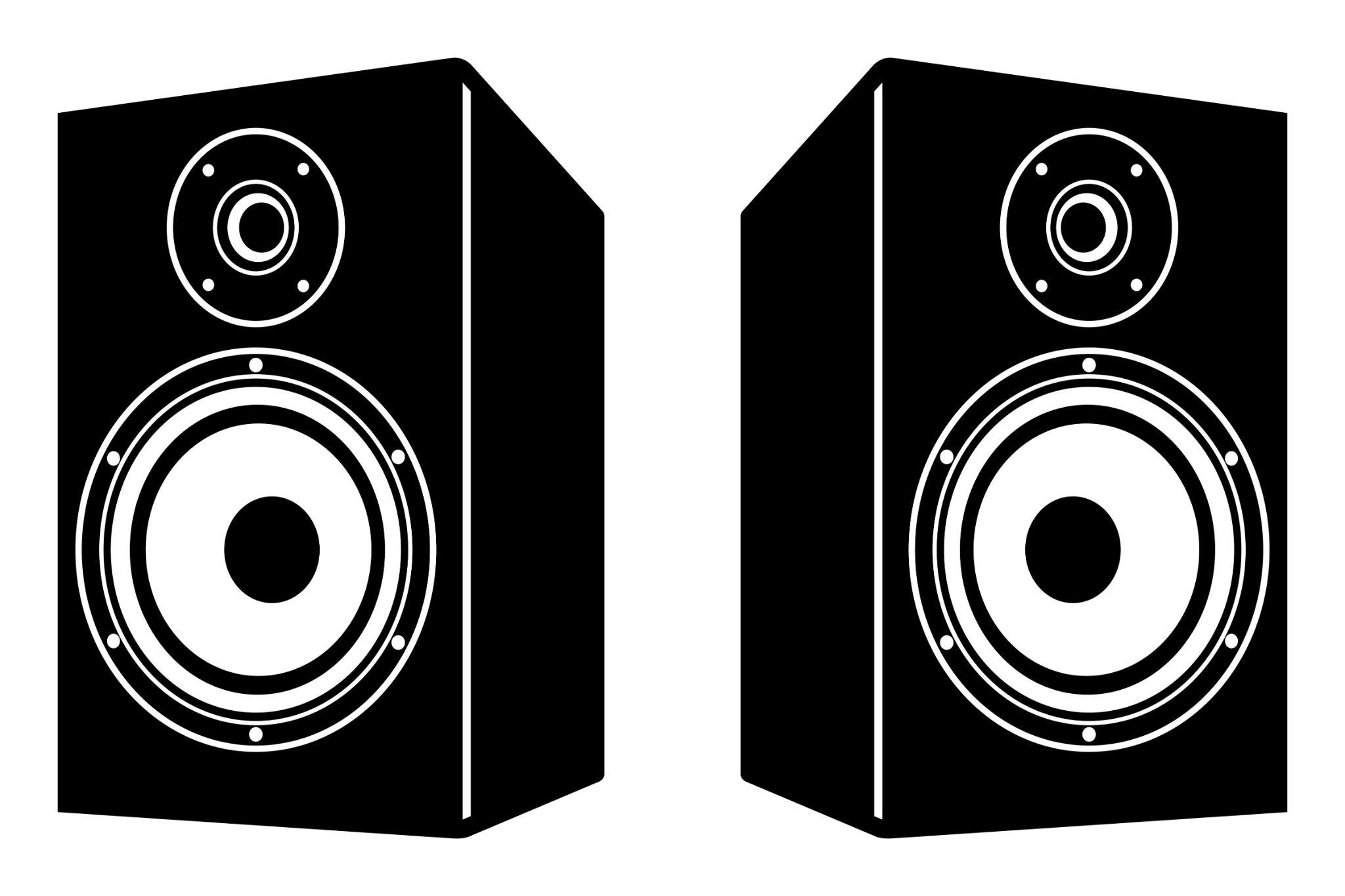
When working with DTM or recording, you may encounter issues such as “muffled recorded sound,” “unclear speaker output,” or “strange echoes.” Similarly, in audio listening (music appreciation), room acoustics can prevent the original sound from being accurately reproduced. These problems may be caused by acoustic issues related to the room or equipment. This article provides beginner-friendly solutions that are also theoretically sound from an engineering perspective.
What Are Acoustic Issues?
Acoustic issues refer to undesirable sound problems that occur during recording, mixing, or music playback. Typical phenomena include:
| Booming | Muffled low frequencies (common in DTM, recording, and audio listening) |
| Flutter Echo | Sound bouncing back and forth with a “pinging” effect (common issue) |
| Noise | Environmental noise or hum from power sources (common issue) |
| Monitoring Issues | Inaccurate sound perception (specific to DTM/recording) |
| Speaker Placement Effects | Differences in sound depending on positioning (specific to audio listening) |
These problems can generally be classified into three categories: “room influence,” “equipment influence,” and “noise influence.”
The Impact of Room Acoustics
What Is Booming?
Booming occurs when specific low frequencies are excessively emphasized in a room, causing a muffled sound. This is due to standing waves, where certain frequencies resonate within the room dimensions.
How to Check (Applicable for DTM, recording, and audio listening)
- 1. Play a sound source with strong low frequencies (bass drum, bass line, etc.).
- 2. Walk around the room and identify areas where the bass is stronger or weaker.
Solutions
- Position speakers at an appropriate distance from the walls.
- Adjust the listening point slightly off-center.
- Install corner bass traps for effective low-frequency absorption.
What Is Flutter Echo?
Flutter echo occurs when sound repeatedly reflects between parallel walls, creating a sharp, metallic reverberation.
Many people have experienced this effect when talking or clapping their hands in an empty room. That unpleasant echo is a fluttering echo.
How to Check (Applicable for DTM, recording, and audio listening)
- 1. Clap your hands in the center of the room.
- 2. Listen for sharp, “pinging” reflections.
Solutions
- Place diffusive materials such as shelves, curtains, or fabric items on walls.
- Use acoustic panels moderately (over-absorption is not recommended).
Monitoring Environment and Speaker Placement
Proper Speaker Placement for Monitoring and Listening
- Align speaker tweeters with ear height.
- Position speakers and ears in an equilateral triangle.
- Avoid placing speakers too close to walls (to prevent low-frequency reflections).
- In audio listening setups, adjusting toe-in (the inward angle of speakers) is crucial.
Using Headphones for Monitoring (For DTM/Recording)
- Use speakers for mixing as a primary reference but check with headphones as well.
- Open-back headphones provide a natural soundstage but are susceptible to external noise.
Noise Issues and Solutions
Equipment-Related Noise
- Hum noise from ground loops → Check power strips, use a ground isolator.
- Cable management → Use balanced connections.
Some users bundle power cables and audio cables together, which can introduce noise from power cables into the audio signal. Keeping them separate helps reduce interference.
External Noise
- Seal gaps in windows and doors using soundproof tape. (The author personally used air conditioner putty and, when possible, caulking material—but do this at your own risk.)
- If you don’t have a dedicated recording booth, morning is often the quietest time for recording.
(However, if it’s too early, it may disturb neighbors—so be mindful.) - For audio listening, consider room noise reduction, such as managing air conditioner and PC fan noise.
Adjustments for DTM, Recording, and Listening
EQ Adjustments for Booming
- Cut unnecessary low frequencies below 100Hz.
- Find and selectively reduce problematic peaks using a narrow Q setting.
Conclusion
- Acoustic issues arise due to three factors: “room,” “equipment,” and “noise.”
- Simply adjusting speaker placement and room acoustics can significantly improve sound quality.
- Using simple tools, further corrections are possible.
If you ever think, “The sound feels off,” try the methods introduced here first. Whether you’re into DTM, recording, or audio listening, improving your acoustic environment will enhance your experience!